5 easy ways to shorten your sentences
A short guide to writing concisely

Short sentences are more effective than long sentences in most circumstances. One of the most famous ‘short sentence’ writers was Ernest Hemingway, whose sentences clock in at about seven words shorter than the average sentence. His terse style was central to his powerful prose, and all writers can learn from his approach.
Short sentences are seen as more effective for several reasons:
- They’re easier for readers to understand—sharper, more focused writing improves readability and keeps readers engaged.
- They make it easier to hit word counts—important in situations where you have limited room to say what you need to say.
- They help create a sense of urgency: useful when composing sales and marketing copy, or writing a persuasive argument.
It’s clear that Outwrite users recognize this: “how to shorten sentences” is one of our most popular queries. If you’re reading this, it’s likely you’re looking for ways to cut down your sentence length. Here are five quick and easy ways to shorten your sentences.
1. Remove unnecessary words
The number one sin that causes long sentences are unnecessary words. We often pepper our writing with extra words that don’t need to be there. Common culprits include:
- words like ‘however’, ‘therefore’ and ‘as we can see’ at the beginning of sentences (or included as separate clauses throughout a sentence)
- unnecessary adjectives—more than one or two is overkill
- adverbs like ‘very’, ‘just’, ‘simply’, which can usually be removed without affecting meaning
- junk phrases like ‘this means that’ can be cut down to ‘means’ or sometimes omitted altogether
Example:
Original version: As we can see, the results of the study reveal that there are very different motivations behind the actions of each chosen participant. (23 words)
Suggested cuts:As we can see, the results of the study revealthat there are verydifferent motivations behind the actions of eachchosenparticipant.
Revised version: The results of the study reveal different motivations behind the actions of each participant. (14 words)
2. Change the word order

Often, simply changing the word order can shorten a sentence. For example, the sentence above can be shortened further with a couple of rearrangements:
Original version: The results of the study reveal different motivations behind the actions of each participant. (14 words)
Revised version: The study results reveal different motivations behind the participants’ actions. (10 words)
This reordering can be done within a sentence, as above, or at a sentence level. Rephrasing a passive sentence into active voice will usually cut out unnecessary words, while also making your writing more engaging.
Example:
Original version: The Christmas tree was decorated by Philip and his mum. (10 words)
Revised version: Philip and his mum decorated the Christmas tree. (8 words)
3. Don’t say it again, Sam
It’s very easy to unknowingly repeat yourself or use two words that mean the same thing (technically called a tautology). Chopping out repetitive words and phrases will cut down sentence length and make your writing clearer.
Example:
Original version: The hot summer sun was scorching. (6 words)
Revised versions: The sun was scorching (4 words); the scorching sun (3 words)
Example 2:
Long version: The teacher assisted me by helping me to complete the math problem. (12 words)
Revised version: The teacher helped me complete the math problem (8 words)
Example 3:
Original version: I went to university at Oxford University (7 words)
Revised version: I went to Oxford University (5 words)
4. One idea at a time
Often, we try to cram too many ideas into a single sentence (often referred to as a ‘run-on sentence’). The key definition of a sentence is ‘a string of words that expresses a complete thought’; all a sentence must do is convey one, clear thought.
Review long sentences to ensure they are stating one idea at a time. Where they don’t, make them separate, shorter sentences. Your reader will thank you for it!
Examples:
Original version: The car’s fuel pump needs replacement, the mechanic says it will be done by the end of today.
Revised version: The car’s fuel pump needs replacement. The mechanic says it will be done by the end of today.
Original version: The book To Kill a Mockingbird is written by Harper Lee, and it deals with racial inequality in 1930s America.
Revised version: The book To Kill a Mockingbird is written by Harper Lee. It deals with racial inequality in 1930s America.
Original version: Please do not walk on the grass; please clean up after your dogs; no bike riding or skateboarding in the parklands.
Revised version: Please do not walk on the grass. Please clean up after your dogs. No bike riding or skateboarding in the parklands.
5. Cut the conjunctions
Finally, many long sentences employ one or more coordinating conjunctions—a comma followed by a word like ‘and’, ‘but’, ‘nor’ or ‘or’. Quite often, these can be removed, and the clauses they connect can be turned into separate sentences. You may even find that you can turn some very long sentences into three (or even four) shorter, punchier sentences!
Example:
Original version: Sub-paragraph C lays out the manufacturing activities captured by the tax, but attention should be paid to sub-paragraph F since certain combinations of the activities listed under sub-paragraphs C and F could lead to the entity being double-taxed, and a potential restructuring should be considered in this situation. (48 words)
Revised version: Sub-paragraph C lays out the manufacturing activities captured by the tax. (11 words)
Attention should also be paid to sub-paragraph F. (8 words)
Certain combinations of the activities listed under sub-paragraphs C and F could lead to the entity being double taxed. (19 words)
A potential restructuring should be considered in this situation. (9 words)
An even easier way to shorten sentences
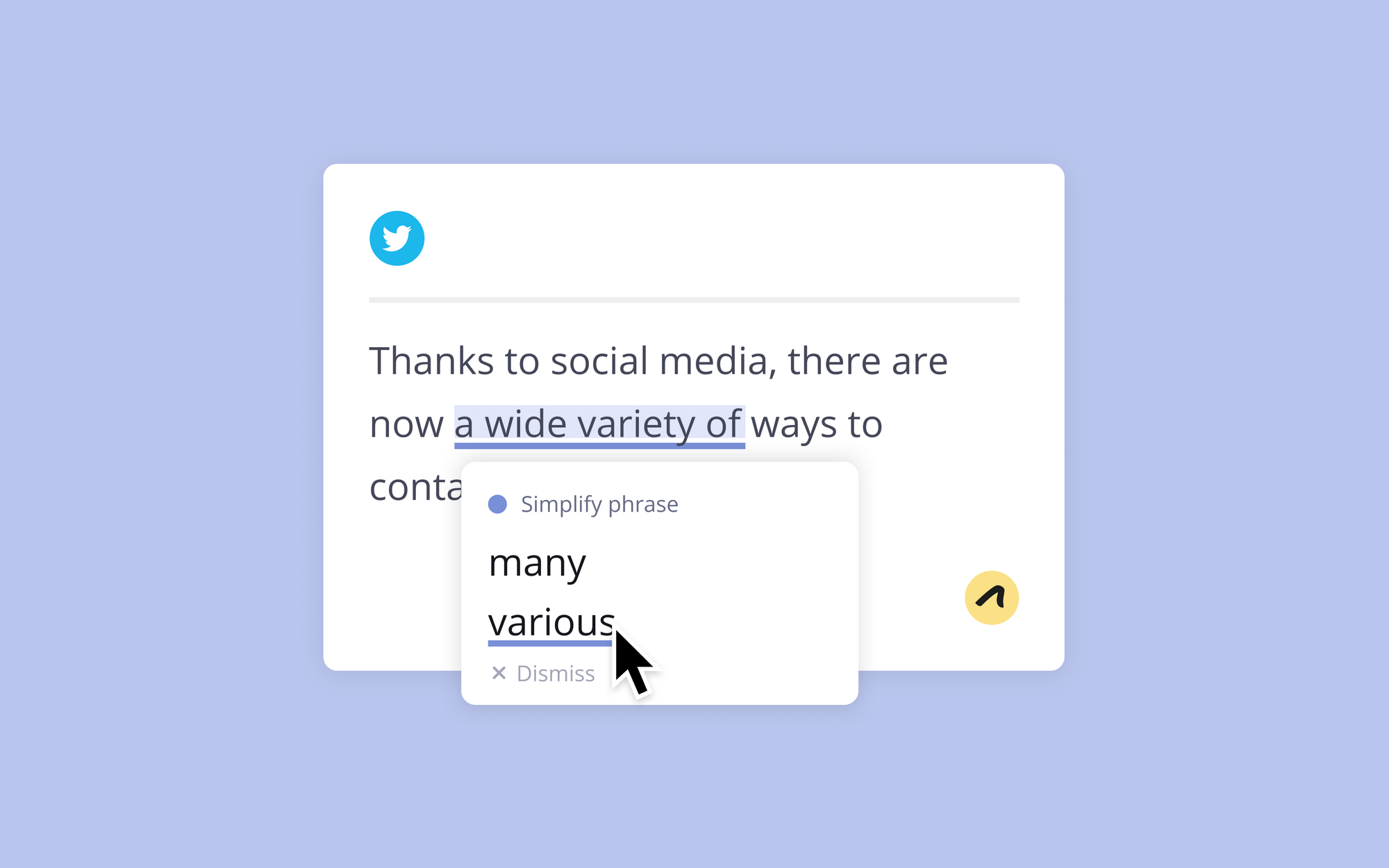
There you have it. Five quick and easy ways to take a long, potentially confusing sentence and turn it into one (or more) short sentences.
Of course, you can also let Outwrite’s paraphrasing tool shorten your sentences for you: Just double-click on or highlight a sentence, select the ‘shorten’ rewriting goal, and Outwrite will generate a list of suggestions for you.
Don't have an Outwrite account? Sign up for free!

